Saves time
A quick way to visualize and manage server data during development phase

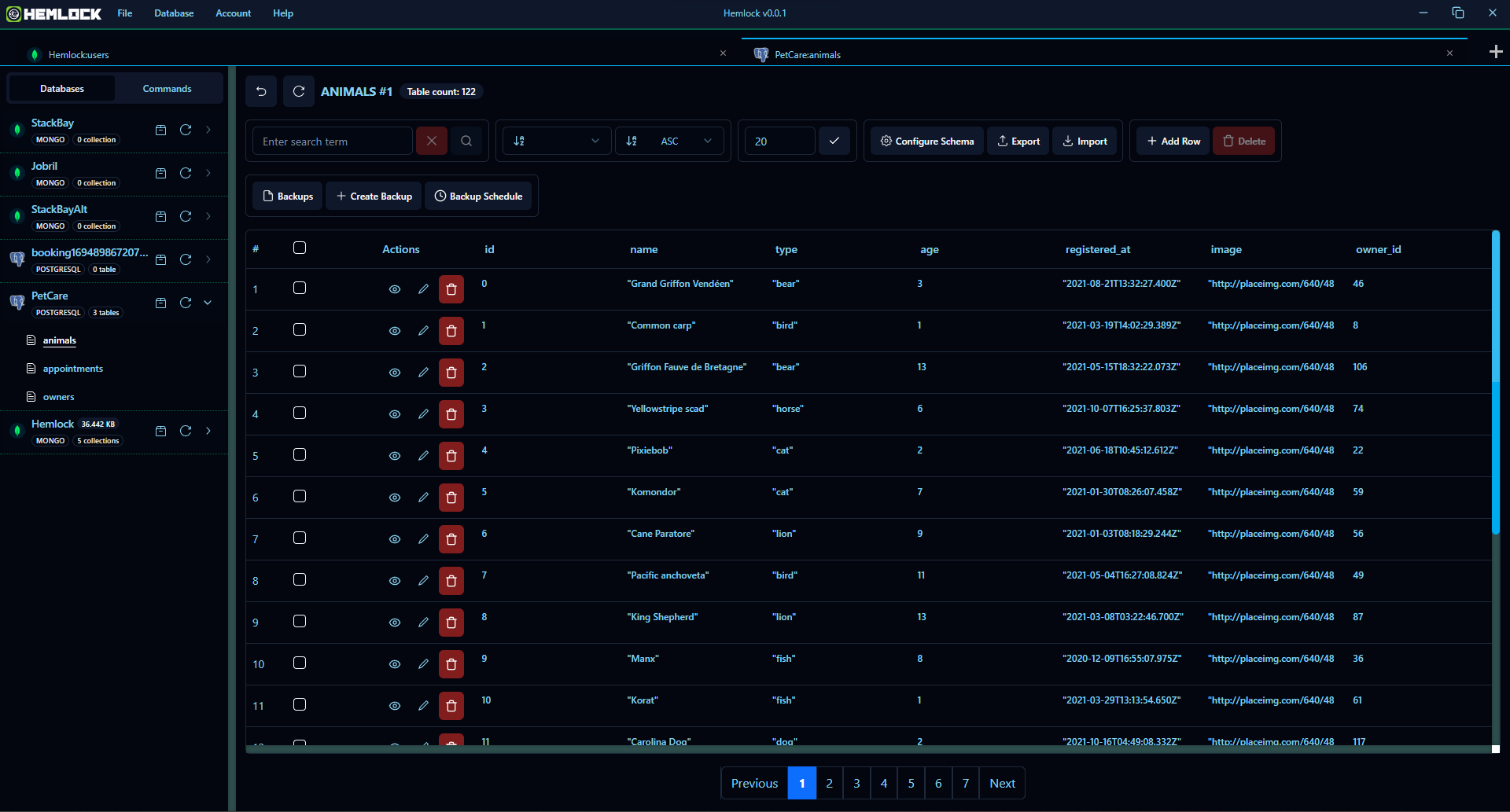
A quick way to visualize and manage server data during development phase
Multiple backup options can be used to protect your data
Without an urgent need for an admin portal you can focus more on client side work
Features 1
Basic needs such as creating, updating, deleting and viewing data can be achieved by simply linking Hemlock to your database

Features 2
With Hemlock you can schedule table, collection, or entire database backups
Get Started Free
Features 3
Hemlock provides free text database command runners with intellisense support, and also has the option to backup your database data before the command is executed
Get Started Free
Hemlock Use Cases
Developers can connect to their SQL or MongoDB databases, allowing them to perform essential CRUD (Create, Read, Update, Delete) operations. This can streamline the process of managing and manipulating data in the database.
A handy tool for testing and debugging database-related code. Developers can quickly visualize data and execute database commands to verify the correctness of their queries and data modifications.
Hemlock's backup and restore functionalities can be beneficial for developers to create database backups before making significant changes to the database schema or data. This ensures data integrity and provides a safety net in case something goes wrong.
Professionals, such as data analysts, can use Hemlock to access and analyze data stored in their SQL or MongoDB databases. They can create visualizations, perform complex queries, and generate reports to make data-driven decisions.
Hemlock can assist professionals in migrating data between databases or from one database system to another. This is particularly useful when transitioning from a SQL database to MongoDB, or vice versa.
You can export data in JSON/CSV formats for use elsewhere or import properly formatted JSON/CSV data into your database
Hemlock can serve as a practical tool for students learning about databases and database management. They can practice CRUD operations, query writing, and data visualization in a real-world context.
Hemlock can be used to develop, test, and demonstrate database-related ideas, showing visible reversible results to inform their decisions.
